3D Configurator Development Services
HexaCoder Technologies specializes in 3D Configurator Development and innovative 3D software solutions that enable seamless product customization. Our tools empower businesses to offer interactive, personalized experiences that engage customers and drive sales. With cutting-edge technology, we transform how products are designed, showcased, and tailored to individual needs.
Transform Your Product Experience with 3D Configurators & Digital Twins
Empower your customers with interactive 3D configurators and cutting-edge digital twin solutions for enhanced decision-making.

Customized 3D Software




Comprehensive AR Product Visualization Services for Enhanced Shopping Confidence
Our AR product visualization services transform the way customers interact with products. The rich, real-time, and high-quality 3D rendering brings products to life. Change how your products are presented by using top AR services!
Our Available Solutions
Startup Solutions
Empowering startups with scalable 3D product configurators and digital twin solutions for innovative product visualization and seamless operations.
Business Solutions
Driving business growth through custom 3D configurators and digital twins for enhanced product customization, efficiency, and customer engagement.
Enterprise Solutions
Transforming enterprise workflows with advanced digital twin and 3D configurator solutions to optimize scalability, efficiency, and operational precision.






3D Configurator Experience
Explore Our Portfolio
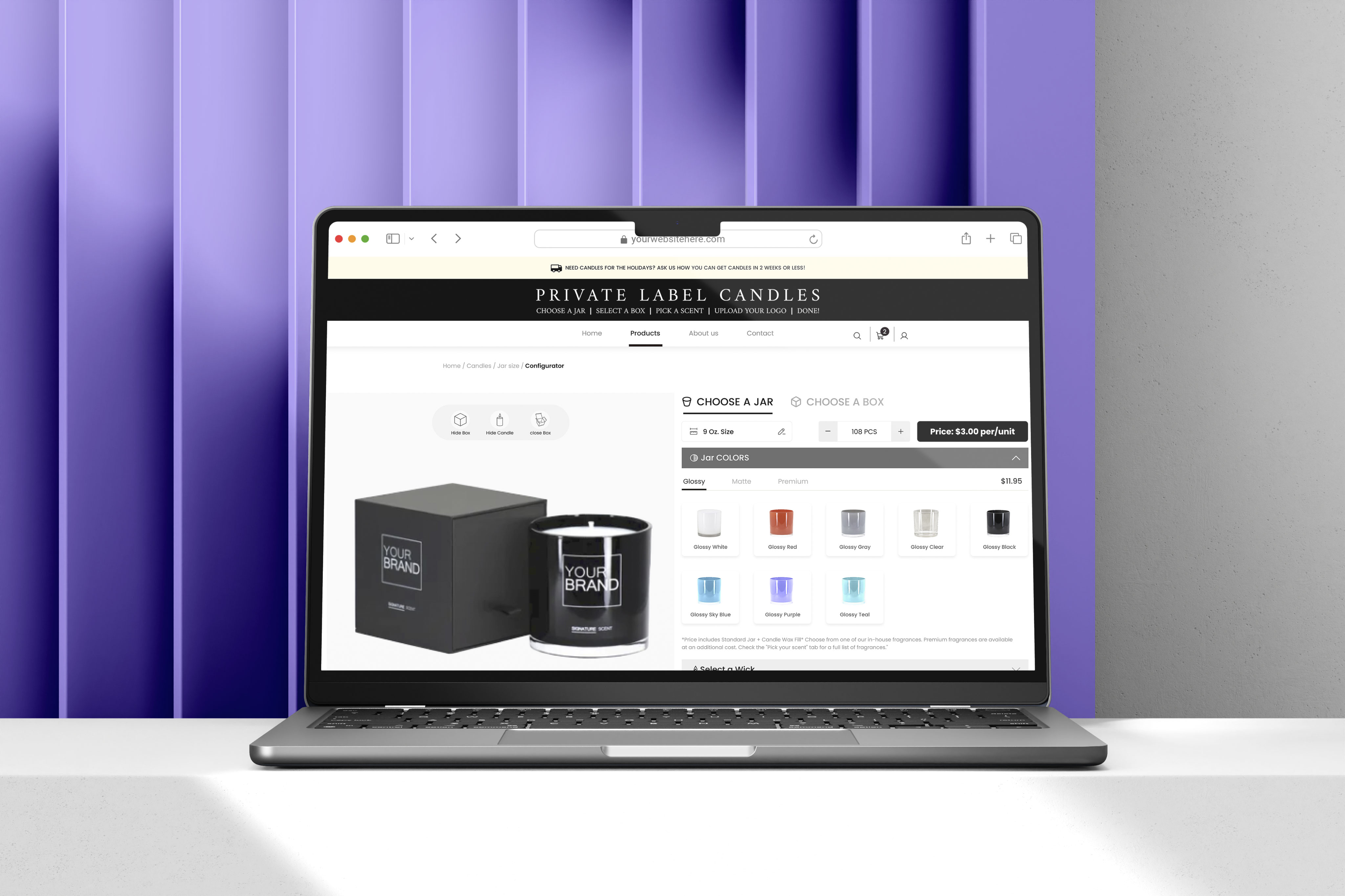
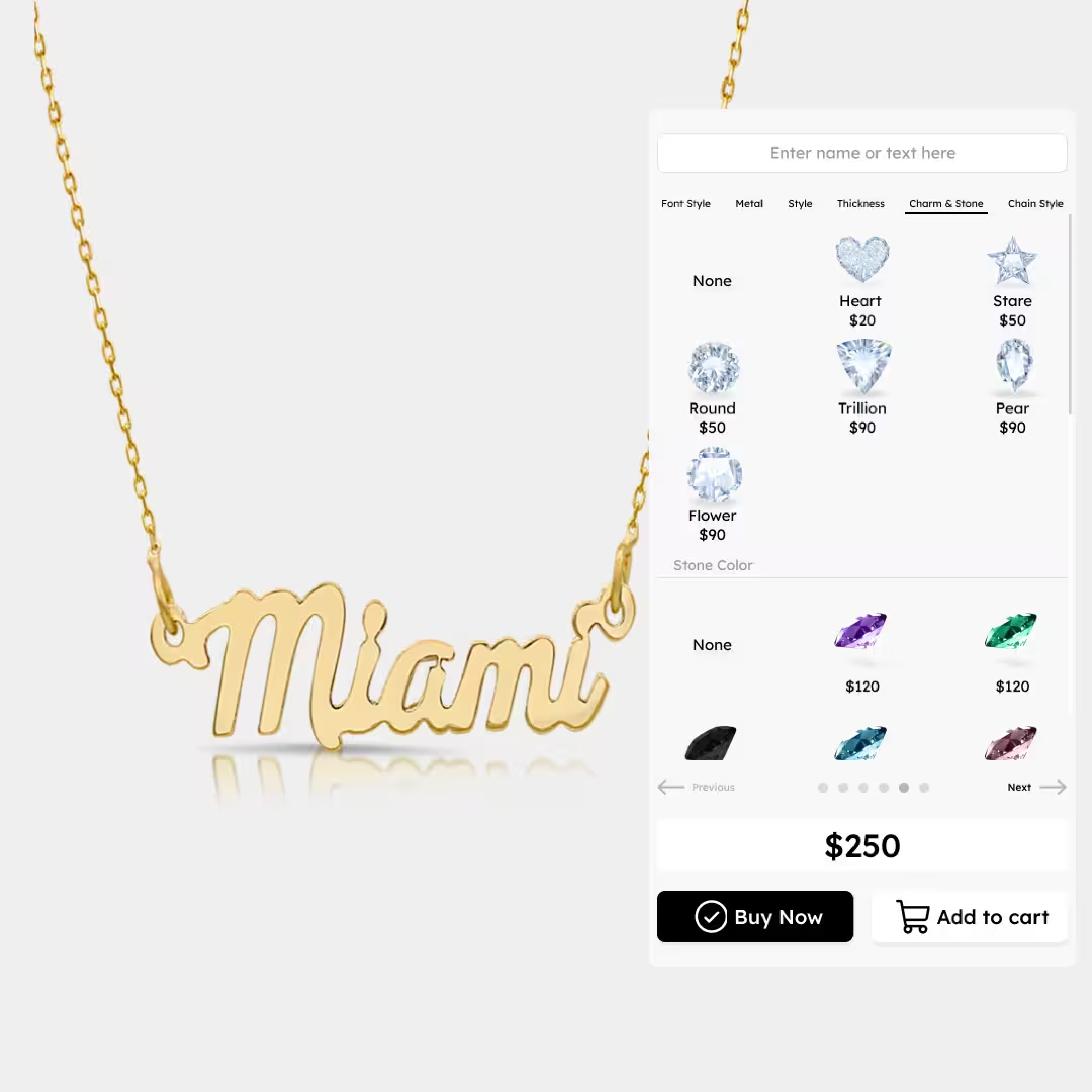
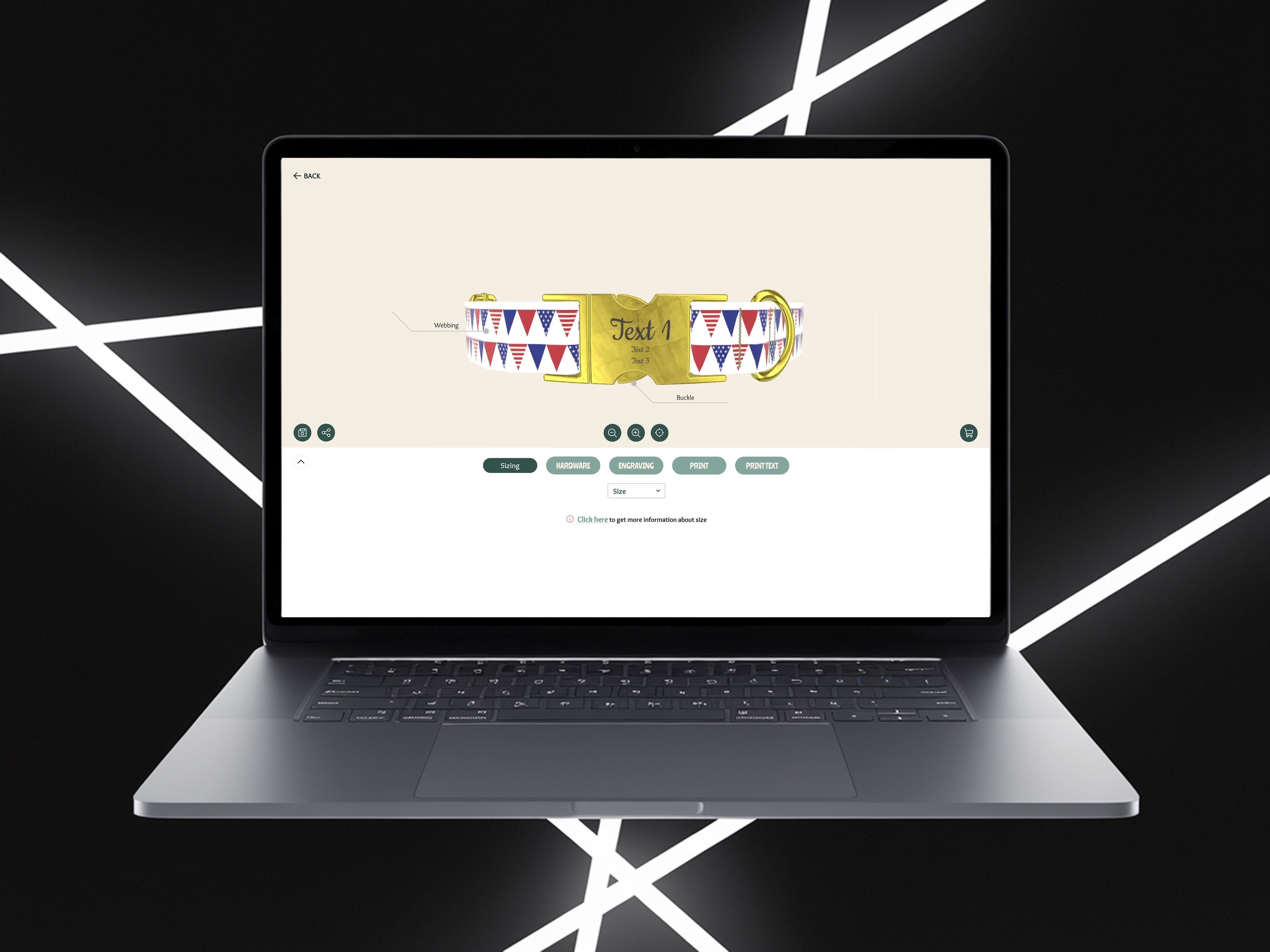
Customized 3D Software Heading
Customized 3D Software Description
Your industry, our tailored solutions
We have a pulse on business trends and market developments to help you become an industry leader!





Start growing your business with us
Testimonials






